font Properties को HTML5 में कैसे Apply करे
- एक नए article में आप सभी मित्रो का स्वागत है ये web designing series का part-21 है इस article में हम पढेगे की किसी वेबसाइट के वेब पेजेज में दी हुयी hedding या paragraph का font स्टाइल कैसे change करेगे html coding की मदद से जैसे किसी hedding को bold करना हो या फिर ittalic style देनी हो या underline देना हो आदि बहुत सी font properties है जिन्हें हम एस article में apply करना बतायेगे example के साथ और विडियो के साथ भी तो चलिए बिना वक्त गवाए शुरू करते है | font properties की एक image दी गयी है
Font properties
Bold
- किसी hedding को bold करने के लिए हम <strong> tag का इस्तेमाल करते है या फिर <b> tag का भी इस्तेमाल कर सकते है पहले ज्यादर <b> tag का ही इस्तेमाल होता था लेकिन अब <strong > tag का इस्तेमाल होता है आप चाहे तो <b> tag का use कर सकते क्योकि b for bold होता है इसलिए इसे याद करने में आसानी होती है | इस tag का opening और closing tag होता है जिसे हम body tag के अन्दर इस्तेमाल करते क्योकि hedding या paragraph body tag के अन्दर ही होते है चलिए इसे हम example की मदद से समझते हैपर और इसको practically निचे दिए विडियो में भी बताया गया है उसे जरूर देखिएगा
Example-:
<strong> this is web designing course in hindi </strong>
Ittalic
- किसी hedding को ittalic बनाने के लिए अर्थात किसी hedding या paragraph के शब्दों को टेढ़ी अक्षरों वाली style देने के लिए <em> tag या <i > tag का इस्तेमाल होता है i for ittalic याद करना आसान है लेकिन वह एक old version है इसका अब HTML5 में use नही होता है अब नए version म <em > tag का इस्तेमाल होता है आप चाहे तो <i>tag को use कर सकते है work वाही होगा जो <em > tag से होगा और इसका भी opening और closing tag होता है चलिए इसे भी example की मदद से समझते है |
Example-:
<em>this is web designing course in hindi </em>
Underline
- किसी hedding या paragraph को underline देने के लिए <ins> tag का इस्तेमाल होता है इसका भी old version <u> tag है u for underline याद करने में आसान है आप चाहे तो इसे use कर सकते है लेकिन आप new version को याद करने की आदत डाल ले तो अच्छा होगा क्योकि हो सकता है <u>tag आने वाले time में work न करे इसलिए आप <ins> tag का ही use करे इसका भी opening और closing tag होता है चलिए इसे example की मादा से समझते है और इसे निचे दिए विडियो में भी समझाया गया है use जरूर देखे जिससे आप भी उसका practical कर सके |
Example-:
<ins>this is web designing course in hindi </ins>
Delete
- किसी hedding या paragraph में किसी शब्द को delete या cut दिखाना हो तो इसके लिए <del> tag का इस्तेमाल करते है इसका इस्तेमाल कम ही होता है इसका भी opening और closing tag होता है चलिए इसे भी example में समझते है |
Example-:
<del>this is web designing course in hindi </del>
Highlight
- अगर किसी hedding को आप highlight करना चाहते है या paragraph में दिये किसी शब्द को highlight करना हो तो उसे हम <mark> tag की मदद से highlight करते है इसका भी opening और closing tag होता चलिए इसे भी example में समझते है |
Example-:
<mark>this is web designing course in hindi </mark>
Small
- किसी वाक्य को अगर छोटा दिखाना हो तो उसके लिए <small> tag का इस्तेमाल करते है इसका भी opening और closing tag होता है इसे भी example में देखते है
Example-:
<small> Technical Vishu is my youtube channel </small>
Super Script
- अगर आप mathmatics या chemistry या कोई कोई अन्य topic हो जहा आपको किसी word में square ,या किसी भी words को कितने भी गुना लिखना हो लगाना हो वहा <sup> tag का use करते है इसके भी opening और closing tag होते है इनका use कम ही होता है चलिए example में समझते है इसे भी मैंने विडियो में बताया हुआ है जो निचे दिया है |
Example-:
X<sup> 2 </sup>
Sub script
- अगर किसी शब्द के निचे कोई संख्या लगानी हो तो वहा <sub> tag का use करते है इसके भी opening और क्लोइंग tag होते है इसे भी example में समझते है |
Example-:
X<sub> 2 </sub>
Horizontal line
- अगर किसी paragraph या hedding के निचे एक horizontal line खीचनी हो तब हम <hr> tag का use करते है इसका कोई closing tag नही होता है जहा से open होता है वाही close भी होता है |
Example-:
<hr>
Break
- अगर किसी वाक्य या line को break करनी हो और starting से नयी line शुरू करनी हो तब <br> tag का use होता है इसका इस्तेमाल ज्यादातर होता है आपने मेरे पिछले विडियो में देखा होगा जहा मैंने <br > tag का इस्तेमाल किया है | इसका भी कोई closing tag नही होता किसी line को कैसे break करते है example से समझते है
Example-:
<h2 >this is web designing course in hindi </h2 > <br>
<h2>this is web designing course in hindi </h2>
Comment tag
- अगर coding करते समय किसी code word को हम दिखाना नही चाहते और delete भी नही करना चाहते तो फिर ऐसे code word को हम comment tag के अन्दर डाल देते है जिससे coding आपकी और आसान होगी चलिए इसे एक example से समझते है |
Example-:
<!-- <h1>this is web designing course in hindi this is web designing course in hindi <h1> <p>this is coding classthis is coding classthis is coding classthis is coding classthis is coding classthis is coding classthis is coding class</p> -->
- तो ऐसे ही हम किसी हेडिंग या paragraph को comment tag के अन्दर डाल देते है जिससे वह work नही करेगा जब तक comment के अन्दर पडा है |
आशा करता हु आपको ये सभी font properties अच्छे से समझ आई आई होगी अगर आपको हमारा ये article पसंद आये तो आप इस पुरे web designing course को सीख सकते है हिंदी में और हमें फोलो कर सकते है अगर आपको कोई doubt हो तो comment box में बतायी या या वेबसाइट में दिए social icon की मदद से direct समपर्क कर सकते है |आज के लिए इतना ही मिलते है एक नए article के साथ |







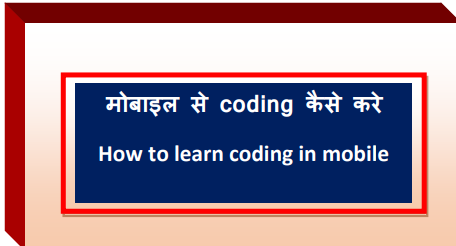
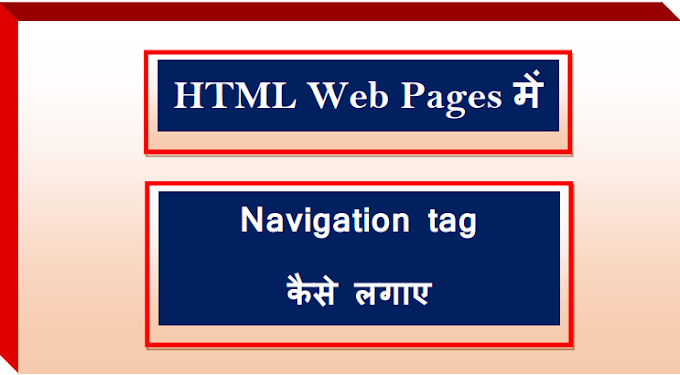


0 Comments
If you have any doubts, please let me know